Категории на прашања
Категории на прашања
How to Redirect a Subdomain to an External URL
1. Log in to your cPanel account.
2. In the Domains section, click on Subdomains.
![]()
3. Under the Modify a Subdomain list, you can see a list of subdomains.
4. Click on Manage Redirection, which corresponds to the subdomain you wish to manage.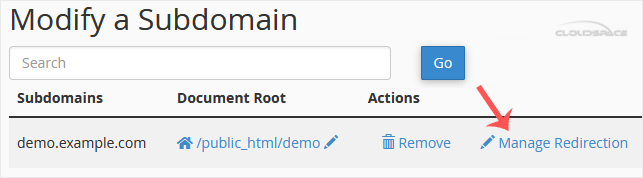
5. Under the Redirection field, enter your website address.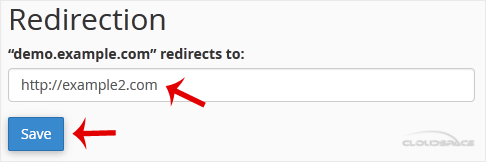
6. Click on Save.
Дали Ви помогна овој одговор?
Понудени резултати
Note: The domain you want to park must point to the DNS of our server.1. Log in to your cPanel...
1. Log in to your cPanel account. 2. In the Domains section, click on Aliases. 3. Under Remove...
Before adding the addon domain, point your addon domain nameservers to your primary domain...
1. Log in to your cPanel account. 2. In the Domains section, click on Addon Domains.3. Locate...
You can redirect your add-on domain to another domain.1. Log in to your cPanel account. 2. In...
Powered by WHMCompleteSolution
