分類
分類
How to Change the Language of Your cPanel Account
cPanel supports many languages. If you want to change your cPanel language to a native one, you should follow this tutorial.
1. Log in to your cPanel account.
2. In the Preferences section, click on Change Language. ![]()
3. Select the appropriate language from the drop-down menu and click on Change.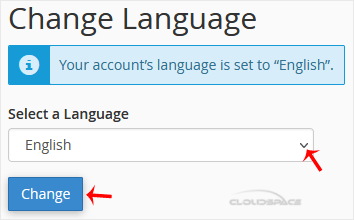
The language in your cPanel has been successfully changed.
這篇文章有幫助嗎?
相關文章
If you have access to your cPanel account, follow these steps to reset your password:1. Log in to...
Switching over to another cPanel theme with a different style is easy.1. Log in to your cPanel...
You can use cPanel's inbuilt file manager instead of an FTP program. 1. Log in to your cPanel...
1. Log in to your cPanel account. 2. In the Files section, click on File Manager. 3. Navigate...
If you are getting a disk space usage warning from cPanel and don't know which directory is using...
Powered by WHMCompleteSolution
