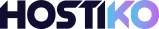Frequently Asked Questions
-
How does Facebook/Twilio charge us ?
You will need to add your credit card details in Facebook and Twilio for them to charge. There are 1000 free tier messages per month. However, after that they start charging. You can check the Pricing for both Facebook and Twilio in the other FAQ’s.
-
Is it true that Facebook Cloud API is valid for 60 days only?
Well the Facebook Cloud API User access token is valid for 60 days yes, but you can always get a permanent access token. All you need to do is add a system admin to the facebook app and it will give you a permanent access token. With this token, you dont need to renew the access token every 60 days. On how to create a Permanent Access Token, please check the Requirements Articles
-
What API does your module supports?
WhatsApp Notification for WHMCS(module created by CloudSpace) currently supports the following API’s
- Facebook Cloud API
- Twilio WhatsApp API
You will need to have your accounts in the respective api system to use this script. For more info, please checkout Requirements before you purchase.
-
Is Facebook Cloud API or Twilio WhatsApp API free?
Applying for an API Access is free. However, Facebook and Twilio have their own respective pricing when it comes to sending WhatsApp Messages. They would be categorized by either User Initiated Messages or Business Initiated Messages.
You can check their respective pricing through their website.
-
Which is better? Facebook or Twilio ?
Well honestly it all depends on the application for the respective API. Purchasing this script and installing it is very easy, the tedious process is getting your application for the API approved.
Facebook Cloud API requires you to have a Facebook Business Page, a system administrator access to the account to create your permanent user access token. However Facebook Cloud API is better in sense of Message Templates and the GUI. You can add header/footer with buttons. If you already have a Facebook Account with a Facebook Business Page approved then using this API would be a better choice.
Twilio API is more easy to apply. Its almost instant. You wouldnt need a Facebook Business Page, or other tedious applications. However the GUI is slightly limited. You cant add buttons on twilio yet (at the time of writing, 18/04/2023).
Both API’s would require you to pre-write your message templates and submit for approval. Each template may take up to 24hours to get approved before you can start using it in the script.
-
Can we use/change the numbers for WhatsApp?
When you apply for the API in the respective websites, you will be given a number by them. The number may not be fancy or uses the right country code. This may let your users into thinking its spam. You can always import your spare number into their system for free. Its usually instant. You may need to verify the number belongs to you before the import is successful, through OTP usually.
However, the number you’re importing must not have WhatsApp Already being used on it. If it does, you need to close the WhatsApp Account permanently before you import.
For details on how to delete your WhatsApp Permanently, please check this site