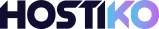Feature Lists – Admin and Client Area Features
CURRENT FEATURES
- Client Login – Client will receive a WhatsApp Notification when they login to their client portal
- Client Registration – When a new client registers in the system, The user will be sent a WhatsApp Notification. You can set this as a welcome message if you prefer.
- Client Password Change – Clients can receive a WhatsApp Notification informing them of their changes in password.
- Client Affiliate Account Activation – Clients will receive a WhatsApp Notification when their Affiliate account is activated.
- New Invoice – Clients will receive a WhatsApp Notification when a new invoice has been created.
- Invoice Paid – Clients will receive a WhatsApp Notification when an invoice is marked as paid.
- Invoice Payment Reminder – Clients will receive payment reminders. You can set different templates for First/Second/Third reminders.
- Service Cancellation Request – Clients can be notified regarding their cancellation requests
- Domain Registration – Clients can be informed through whatsapp notification for domain registration.
- Domain Transfer – Clients can be informed through whatsapp notification for domain transfers
- Domain Renewal – Clients can be informed through whatsapp notification for domain renewals. You can set different templates for First/Second/Third domain renewal reminders.
- Support Tickets – Client can be informed on responses regarding their support ticket directly in WhatsApp.
- Service Information – Clients can receive notifications if their Service is Activated/Suspended/Terminated and Password Changes.
- ADMIN Notifications – Cancellation Requests – Admin can get notified through WhatsApp when theres a cancellation requests.
- New Orders – Admins can be notified if theres a new order placed in the system.
- Domains – Admins can be notified when theres a new registration for Domains or renewals.
- Invoices – Admins can be notified when invoices are paid.
- Admins can be notified if a domain registration error occurs.
- Tickets – Admins can be notified when a support ticket is opened, replied or a change of status.
CLIENT AREA
- Clients can set their own desired WhatsApp Number in their client area
- Clients can set their Notifications to On/Off
- Clients can choose which Notifications they can receive and what not.
ADMIN AREA
- Input API Access Tokens for Facebook Cloud API or Twilio WhatsApp API
- View Individual Clients Message status
- Set Individual Clients Message Settings and Set a customized WhatsApp Number. This setting will override the default customers mobile number from the WHMCS and send users WhatsApp on the number you have set.
- Set message templates to each notifications available
- IMPORT all the templates from Facebook Message Template API
- MAP the templates variables to their parameters.
- View DEBUG Logs of messages sent or failed.
- Marketing Templates and Mass Sending of WhatsApp Messages to all USERS or ADMINS
- Test Variable Features