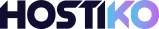Facebook Cloud API Requirements/Setting Up
In order to get your Facebook Cloud API you will need a few things.
- You will need a Facebook Account
- You need to own a Facebook Developers Account.
- You need to create Facebook App through a Facebook Verified (or unverified) Business / Individual account.
Through the above, you will then be able to optain 3 things.
- WhatsApp Business ID
- WhatsApp Phone Number ID
- Permanent User Access Token
STEP 1 – CREATE A FACEBOOK DEVELOPERS ACCOUNT
- Login to your Facebook account and navigate to Developers Section
Click on Get Started button from top right corner.
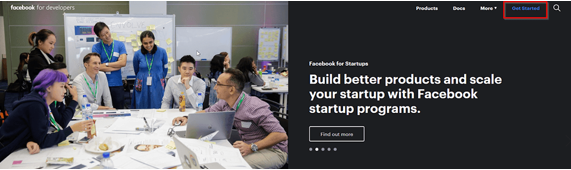
2. Click on next button from the popup
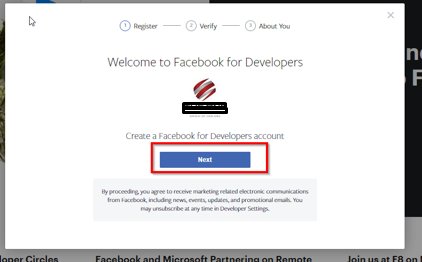
3. Enter your phone number and verify your account using text message or phone call.
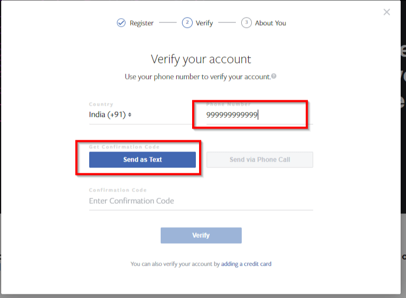
4. Then enter verification code you got and click on the Verify button. (you may be asked to re-verify your account)
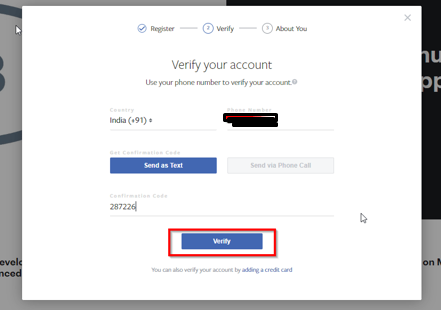
5. On the next screen, after verifying your account, 3rd step is to tell about you. Select Developer option here and no further steps will be required.
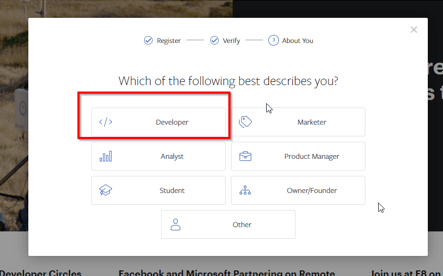
STEP 2 – CREATE A FACEBOOK APPLICATION
Please follow the steps of the videocasts below, so you can create a Facebook Application needed for sending WhatsApp messages through our Module
Remember to take down the PHONE NUMBER ID & WHATSAPP BUSINESS ACCOUNT ID
STEP 3 – CREATE A PERMANENT ACCESS TOKEN
Now that you are done with the Application Creation, you need to create a Permanent Access Token. This video, demonstrates the way to do so